By clicking on the relevant element you're working on, you can see a selection of rubric statements. When playing the video, if you see an example where one of these statements is done well (or could be improved), hit pause on the video, and rate that moment on a scale of 1 (not well) to 5 (very well).
Where you have tagged a video, you will see a number corresponding to your rating on the timeline. You can click on this number and add a comment - either for yourself or for a colleague to think about and respond to:
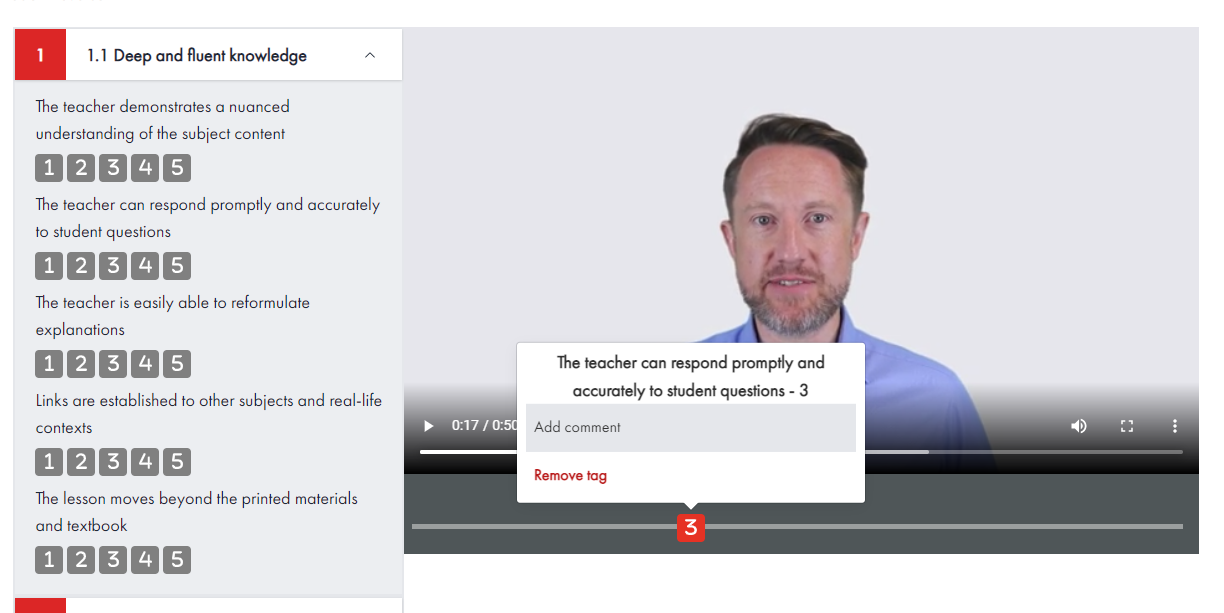
You can also remove tags placed by mistake in the same way, and replace this tag if required.
When your tag session is done, click save, and your feedback will be saved on that video.
View the below video to see an example of how this works in practice:
Where more than one person has tagged a video (or you've tagged the same video more than once), you can see all of these tags and comments on their timelines together, as in the below video: