How do I reallocate a licence to a new member of staff?
As a Great Teaching Coordinator, you are able to deactivate users in your organisation, and then you can re-use that licence. Simply head to the “School management" page of your account and click on the orange "Manage teachers" button. Hover over the three dots in the right-hand column, and click on the "Deactivate account" option.
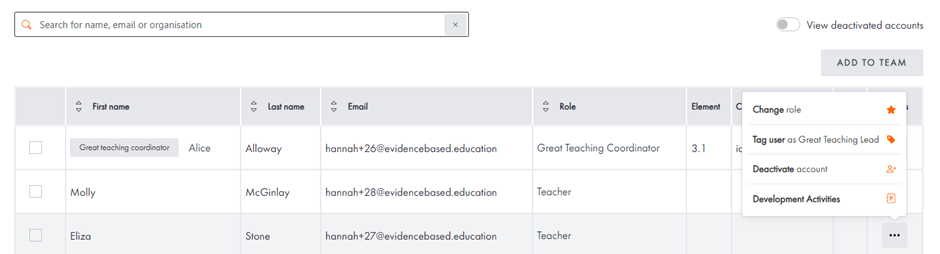
Beware: if you deactivate a user, they will lose their access to all courses and some of the other functionality, so make sure you’re certain before you go ahead!
