How do I set up a Great Teaching Team?
Great Teaching Teams are a reciprocal and collaborative model to support teachers to develop their expertise, focussing explicitly on their classroom practice, and facilitating feedback between colleagues.
Only Coordinators and Assistant Coordinators can set up Great Teaching Teams.
To create a GT Team, a Coordinator or Assistant Coordinator should click on their "School management" page, then on the orange "Manage teachers" button. On this page, scroll down to "School teams". Click on the “+ Create Team” button and add the name of the Team you want to create. If this is a cohort of teachers (for example, all teachers in their second year using the GTT), tick the box in the pop-up.
You can populate the Team with your colleagues using the “Team members” dropdown.
Once you’ve created the Team, it will appear in the table below (as below). You can edit the Team’s details by clicking on the pencil icon and can also disable any teams no longer being used. You can also view any archived Teams by clicking on the toggle.
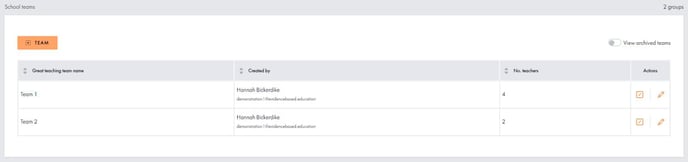
You can also add teachers to an existing team by highlighting the relevant colleagues’ names in the list of teachers at the top of the page and clicking “Add to team”, then selecting the correct Team in the dropdown box. You can do this for multiple staff in one go.

