How do I upgrade my Starter Account to a paid individual GTT plan?
If you want to access the GTT in full as an individual, it's now possible to upgrade from a free Starter plan... Here's how.
First, in your Starter account, click on your name in the top-right-hand corner of the page to open up the menu. Click on "Upgrade my account".
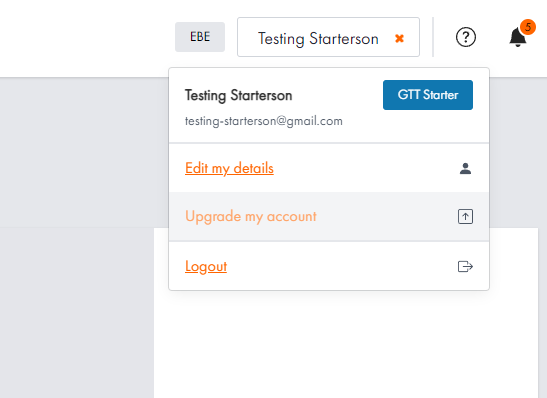
By selecting the "GTT Starter -> Teacher Individual Paid" option, and then clicking "Proceed", you will be taken to the billing details page.
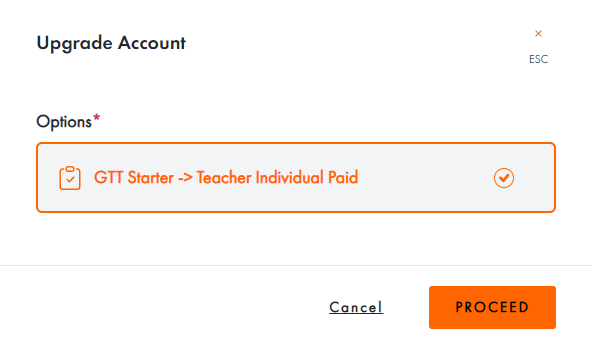
Here, simply enter your subscription start date, and then payment information (we can accept card or invoice payment), before submitting your details.
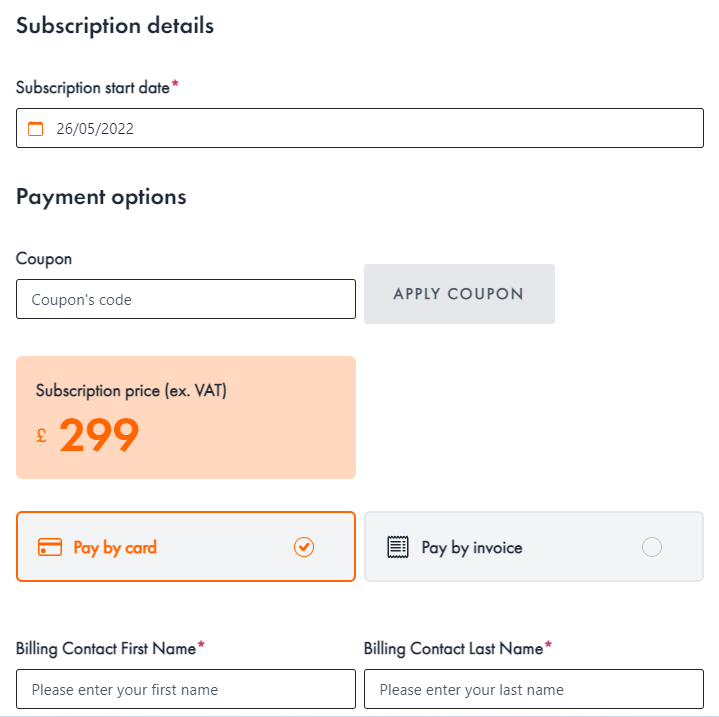
If you have any problems, don't hesitate to get in touch with our support team, who will be happy to help!
