For the best and easiest experience, we recommend using a phone or tablet to both record the video and then to upload it into your GTT account.
Once the video snippet is recorded, click on the "Video observation" area, where you'll see the heading "My videos".
If you're on the device you recorded the video on, you will be able to click the "Upload video" button, and simply select it from the camera roll.
If you're on a different device, you will need to transfer the video file from the recording device, and then click "Upload video", before selecting the correct file.
We have taken a video to demonstrate this, which you can view below: