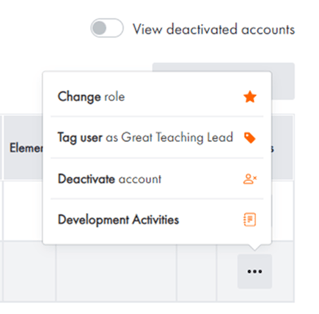How do I use my CPD passport?
The CPD passport is designed to act as a career-long record of your professional development activities.
You can access your CPD passport by clicking on the “Passport” item in the menu.
If you have conducted the Model for Great Teaching survey, your most recent feedback will appear at the top of the Passport, allowing you to easily view your current profile.
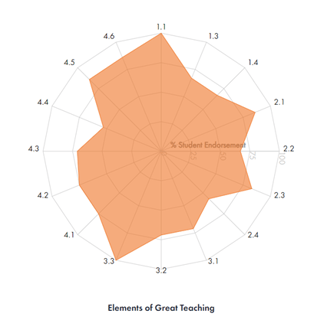
As you complete GTT Courses and Programmes, these will also appear in your record.

At the bottom of your Passport, you’ll be able to see a record of Development cycles you’ve worked on – for example, in 2021/22, you might have worked on Element 3.1: Managing time and resources and in 2022/23 on Element 4.3: Questioning.
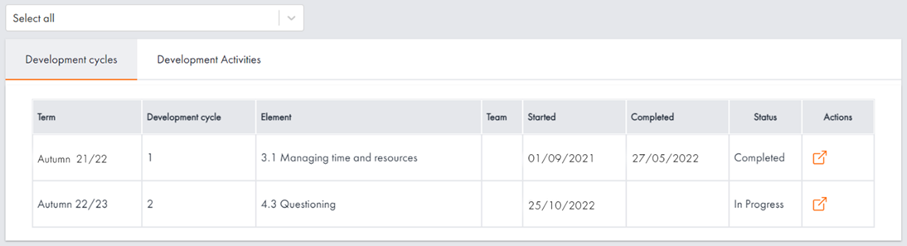
To see a detailed list of your CPD activities, click on the “Development activities” tab. Development cycle steps, surveys and courses done in the GTT will automatically be recorded in this table. There is also the option to record other professional development undertaken, such as books read, podcasts listened to, or webinars attended (as in the example below). You can do this by clicking on the “+ Add activity” button and entering the details in the popup window.

Coordinators can view development activities their GTT colleagues have worked on by going to their “School management” page and clicking on the orange "Manage teachers" button. Once on the list of colleagues, they can hover over the three dots by the relevant teacher’s name, then click on “Development activities”.