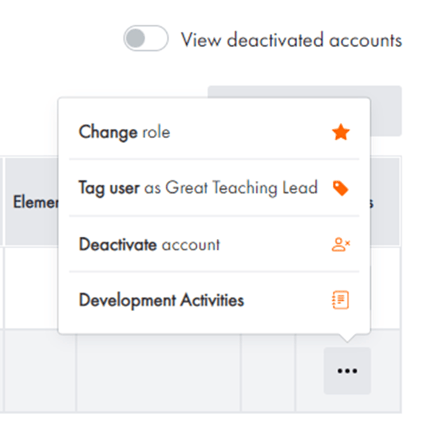I’d like to assign someone as a Great Teaching Lead.
In order to do this, your Great Teaching Coordinator will need to login and head to the “School management” page of their account. Here, they should click on the orange "Manage teachers" button. On the list of teachers, hover over the three dots next to the relevant teacher’s name, then click “Tag user as Great Teaching Lead” as shown in the screenshot below.