Setting up academic years and term dates
Before you can start using many of the features of the GTT, you’ll need to input your academic year and term dates. If you are in a school, your school's GTT Coordinator or Assistant Coordinator will need to do this by following the instructions below. If you are an individual user, head to your “Setup” page.
Head to the "School management” page in the menu. Click on the dropdown within the box saying "School profile & academic calendar".

Academic years
In both, clicking the "+ Add academic year" button will trigger a window like that shown below. Here, you can give the year a name (e.g., 2022-23), and input the start and end date.
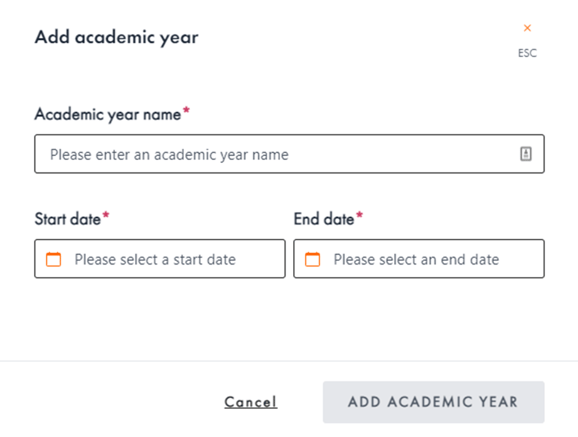
If you start your GTT membership part way through an academic year, we recommend adding both the academic year in which your subscription started and the academic year it rolls into.
For example, if you started your GTT subscription in April 2022 and your academic years run September to August, we recommend adding two years, September 2021 to August 2022 and September 2022 to August 2023.
Term dates
You should also add term dates to provide a timeframe for the activities you’ll undertake within the GTT.
Scroll down the page and click on the “+ Add term dates” button and add the name, start and end date of each term. We recommend providing a buffer of at least one week after the end of term and suggest every part of your academic year is covered by a term.
