Where is my certificate?
All of our courses come with a certificate upon completion. You should receive an email with your certificate, but this can also be accessed via your Thinkific student dashboard (My Account > My Profile > Certificates).
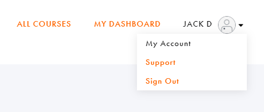
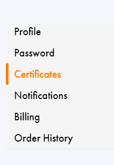
If your certificate has not automatically generated, here are a couple of things to double-check:
- All lessons have been marked as ‘complete’. Your course progression should show 100%. If you have submitted an assignment, please allow us 24 hours to approve this within our systems.
- Click the button on the pop-up ‘Get Your Certificate’ (see below)
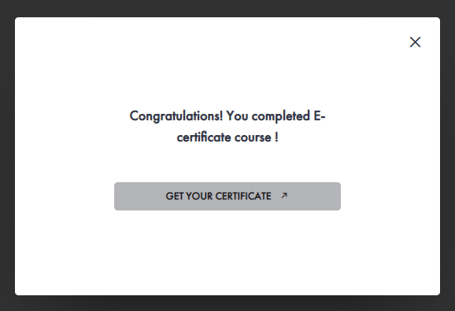
If neither of these resolutions work for you, please contact us here.
