Who can see my data?
There are two types of data which are fed between accounts - profile data and progress data.
Profile data
Profile data refers to any of the data relating to your current teaching practice which can be used to create your GTT Profile. This might be the results of your student surveys or feedback gathered using the video observation tools.
Student surveys
The feedback from your student surveys is private to you and can only be viewed in your account.
If you are a teacher in a school using the GTT, your school’s Coordinator can view aggregated school-level feedback for the student surveys. The aggregated feedback is anonymous – it is only generated once 5 or more teachers have had their students complete the same survey and Coordinators cannot disaggregate the results to see individual teachers’ results.
MAT Administrator accounts can also see the same aggregated school-level feedback for each of their schools on their Dashboard. Again, they will not be able to see their teachers’ individual feedback.
Video observation
Teachers can film snippets of their teaching and share these with trusted colleagues on the GTT using the video observation tools. The feedback is private to the individual who uploaded the video or those providing feedback. If you choose to share a video with more than one person, each colleague will only be able to view feedback they have provided, not the feedback of others.
Progress data
Progress data refers to data about what you are working on within the GTT.
On their Dashboard, a Coordinator can see six dials which provide them with an overview of when teachers in their school reach key milestones on their GTT journey. The data are aggregated and show the percentage of teachers registered at the school who have:
- Completed Section 1 of the Foundation Course
- Completed Section 2 of the Foundation Course
- Created a GTT Profile using the Model for Great Teaching survey
- Selected an Element to work on during the Identify step on their “Development cycles” page
- Started a teacher-level course
- Completed a teacher-level course
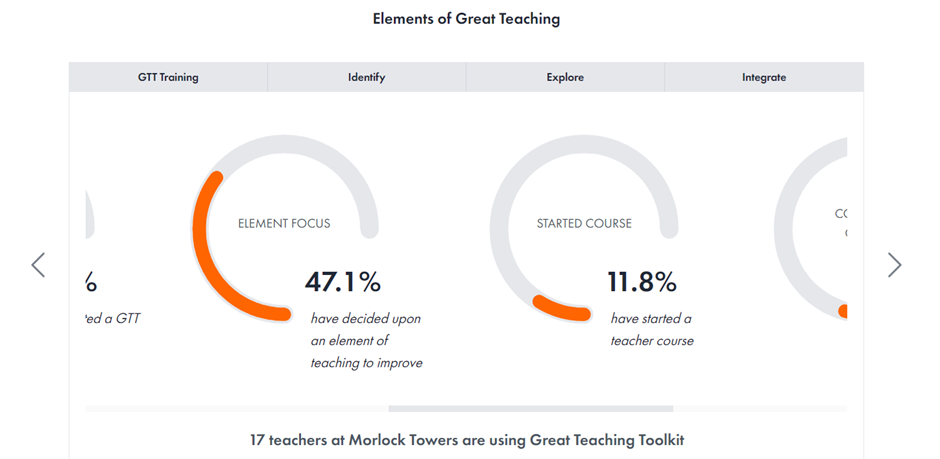
MAT Administrator accounts can also see the same dials for each school in their MAT.
Some information from each teacher’s “Development cycles” page feeds through to their school’s Coordinator’s account. This information includes the Element staff are working on, which stage they are at in their development cycle and any teams they have joined. This is designed to help Coordinators put colleagues working on the same or similar Elements into teams to facilitate collaboration. An example of the information is shown below.

Coordinators can also view more detail about development activities their GTT colleagues have worked on by hovering over the three dots by the relevant teacher’s name, then clicking on “Development activities”. This will bring up a table similar to that in the teacher's CPD passport (which you can read more about here).
