Our video observation tool, powered by our friends at VEO, is designed to support your teacher development processes in whatever way you decide to implement the Great Teaching Toolkit.
All teachers on a paid GTT plan can access the video observation area, and they can find it in the sidebar menu, under the subheading "My Feedback Tools".
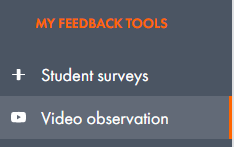
The aim of this area is that it gives you a tool to support self-reflection on the Element or Dimension you are working on, but it also allows you to share short video snippets of your teaching with (a) trusted colleague(s) within your school, to refine and hone a specific area of your practice.
All the videos you choose to upload remain private to you unless you choose to share them.
We are planning to add specific tools and functionality to this area over time, to make supporting teacher development as robust and as easy as possible, so if you have any further suggestions, we're always keen to hear them.
For more specifics on how to get started with the video area, check out these articles:
- Uploading a video in the GTT
- What can I do with a video once I've uploaded it?
- How do I give and review feedback on videos?